Key Highlights
- ktranslate is a powerful tool for network data management that helps in monitoring and analyzing flow data, SNMP devices, and syslog messages.
- It can be easily set up and integrated with popular network monitoring tools like New Relic.
- ktranslate provides advanced configuration options for optimal performance and efficient resource management.
- The tool supports real-time monitoring and handling of encrypted traffic.
- Users can scale ktranslate for large networks and manage resources effectively.
- Frequently asked questions about ktranslate are answered in the blog.
Introduction
Network data management is a crucial aspect of maintaining the performance and security of computer networks. Organizations need to monitor and analyze flow data, SNMP devices, and syslog messages to gain insights into network traffic, troubleshoot issues, and ensure optimal network performance. This is where ktranslate comes into play. ktranslate is a powerful tool that enhances network data management by providing a comprehensive solution for collecting, transforming, and analyzing network data.
ktranslate is a Docker container that can be easily installed and configured to integrate with popular network monitoring tools like New Relic. It enables users to monitor flow data, SNMP devices, and syslog messages in real-time, providing valuable insights into network traffic patterns, device performance, and potential security threats. With its advanced configuration settings, users can optimize the performance of ktranslate and tailor it to their specific network requirements.
In this blog, we will explore ktranslate in detail, discussing its features, installation requirements, configuration options, integration with network monitoring tools, data analysis capabilities, troubleshooting tips, and scalability for large networks. By the end of this blog, you will have a comprehensive understanding of how ktranslate can enhance network data management and empower you to make informed decisions about your network infrastructure.
Understanding ktranslate for Network Data Management
To understand ktranslate for network data management, it is essential to grasp the concepts of network monitoring, flow data, and data management. Network monitoring involves capturing and analyzing network traffic to gain insights into network performance, security, and usage. Flow data refers to the network traffic records that contain information about the source and destination IP addresses, protocols used, and the amount of data transferred. Data management involves collecting, storing, transforming, and analyzing network data to derive valuable insights and make informed decisions about network infrastructure.
ktranslate plays a crucial role in network data management by enabling the collection, transformation, and analysis of flow data, SNMP devices, and syslog messages. It supports popular flow data formats like NetFlow and IPFIX, allowing users to monitor and analyze network traffic patterns, identify potential security threats, and optimize network performance. With its powerful data management capabilities, ktranslate empowers organizations to gain valuable insights into their network infrastructure, troubleshoot issues, and make data-driven decisions.
What is ktranslate?
ktranslate is a Docker container serving as a comprehensive network data management solution. It is designed to collect, transform, and analyze flow data, SNMP devices, and syslog messages. The ktranslate container image can be easily deployed on Docker hosts, providing a scalable and efficient platform for network data management.
One of the key features of ktranslate is its API, which allows users to interact with the container and access the collected data. The API provides a range of functionalities, including data retrieval, configuration management, and performance monitoring. Users can leverage the API to integrate ktranslate with other network monitoring tools, automate data collection and analysis processes, and build custom applications on top of ktranslate.
Organizations can enhance their network data management capabilities by using the ktranslate container image and its API, gaining deep insights into network traffic, and making data-driven decisions for better network performance and security.
The Importance of Network Data Management
Effective network data management is crucial for organizations to ensure optimal network performance, troubleshoot issues, and maintain network security. Flow data, which includes information about network traffic patterns, can provide valuable insights into network behavior, potential security threats, and resource utilization. By monitoring and analyzing flow data, organizations can identify network bottlenecks, optimize server resources, and proactively address performance issues.
Network monitoring tools like ktranslate play a vital role in network data management by collecting, transforming, and analyzing flow data. These tools enable organizations to monitor network traffic in real time, detect anomalies, and generate actionable insights. By leveraging network monitoring tools, organizations can effectively manage their network infrastructure, ensure the availability and reliability of critical services, and proactively identify and mitigate security risks.
In summary, network data management, facilitated by tools like ktranslate, is essential for organizations to optimize network performance, troubleshoot issues, and maintain network security. By effectively managing flow data and leveraging network monitoring tools, organizations can gain valuable insights into their network infrastructure and make informed decisions to improve network performance and security.
Setting Up ktranslate for First-Time Users
Setting up ktranslate for first-time users involves the installation and configuration of the ktranslate Docker container. To get started, users need to install Docker on their host system. Docker provides a platform for running containerized applications, including ktranslate.
The ktranslate container image can be easily accessed from Docker Hub, a repository of container images. Users can download the ktranslate container image from Docker Hub and run it on their Docker host. Once the container is up and running, users can configure it to collect and analyze flow data, SNMP devices, and syslog messages.
By following the step-by-step installation guide and configuring ktranslate according to their network requirements, first-time users can quickly set up ktranslate for network data management. Let’s explore the installation requirements and the step-by-step installation guide in the following sections.
Installation Requirements
Before installing ktranslate, it is important to ensure that the host system meets the installation requirements. The following are the installation requirements for ktranslate:
- Docker host: The host system should have Docker installed and configured.
- System requirements: The host system should meet the minimum system requirements for running Docker containers.
- Docker image: The ktranslate container image should be available and accessible from Docker Hub.
By ensuring that the host system meets these requirements, users can proceed with the installation of ktranslate. Once the installation is complete, users can start configuring ktranslate for optimal performance and efficient resource management.
Step-by-Step Installation Guide
The installation of ktranslate involves several steps to ensure a successful setup. Here is a step-by-step installation guide for ktranslate:
- Download the ktranslate container image from Docker Hub.
- Use the Docker command line interface to pull the latest available image.
- Collect the IDs and names of any existing containers.
- Remove any pre-existing containers to avoid conflicts.
- Redeploy the ktranslate container using the original settings for flow data, SNMP, or syslog collection.
During the installation process, users can monitor the installation progress and troubleshoot any issues by checking the Docker logs. The Docker logs provide valuable information about the container’s runtime and any errors or warnings encountered during the installation process.
By following this step-by-step installation guide, users can successfully install and deploy ktranslate for network data management.
Configuring ktranslate for Optimal Performance
Configuring ktranslate is essential for optimizing its performance and ensuring efficient data management. By configuring various settings and endpoints, users can tailor ktranslate to their specific network requirements. The following sections will discuss the basic configuration settings and advanced configuration tips for ktranslate.
Basic Configuration Settings
ktranslate provides basic configuration settings that users can modify to suit their network monitoring needs. These settings include:
- config: The configuration file used by ktranslate to define its behavior and settings.
- default: The default configuration settings that are applied when ktranslate starts.
- syslog: The settings related to syslog message collection and processing.
By modifying the basic configuration settings, users can customize ktranslate’s behavior, optimize its performance, and tailor it to their specific network monitoring requirements.
Advanced Configuration Tips
In addition to the basic configuration settings, ktranslate offers advanced configuration options for fine-tuning its performance. These tips include:
- compression: Enabling compression for data storage to reduce storage space requirements.
- min: Setting the minimum values for various parameters to optimize resource utilization.
- maxmind: Configuring the integration with MaxMind, a provider of IP geolocation databases.
- config: Modifying the configuration file to customize ktranslate’s behavior and settings.
By leveraging these advanced configuration tips, users can further optimize ktranslate’s performance, enhance data analysis capabilities, and ensure efficient resource management.
Integrating ktranslate with Network Monitoring Tools
ktranslate can be integrated with popular network monitoring tools like New Relic to enhance network data management capabilities. The integration with New Relic allows users to leverage the powerful analytics and visualization features of New Relic for in-depth analysis of network data.
To integrate ktranslate with New Relic, users need to have a New Relic account and configure ktranslate to ship data to their New Relic account. The integration enables seamless data transfer between ktranslate and New Relic, providing users with a unified platform for network data management and analysis.
By integrating ktranslate with network monitoring tools like New Relic, users can consolidate their network data, gain holistic insights into network performance and security, and streamline their network management processes.
Compatible Network Monitoring Tools
ktranslate is compatible with various network monitoring tools that support flow data, SNMP devices, and syslog message collection. Some of the compatible network monitoring tools include:
- SNMP: ktranslate can collect and analyze SNMP data from SNMP devices, providing valuable insights into device performance and network utilization.
- Kentik: Kentik is a network visibility and analytics platform that can be integrated with ktranslate for comprehensive network monitoring and analysis.
- GCP: ktranslate can be integrated with Google Cloud Platform (GCP) to collect and analyze network data from GCP resources.
- FPS: ktranslate supports flow data collection and analysis at high flow rates per second (fps), enabling detailed network traffic analysis.
By integrating ktranslate with these compatible network monitoring tools, users can leverage the combined capabilities of these tools for enhanced network data management and analysis.
Integration Techniques and Best Practices
Integrating ktranslate with network monitoring tools requires careful planning and configuration. Here are some integration techniques and best practices to ensure a smooth and effective integration:
- API: Utilize the ktranslate API to interact with the container, access collected data, and automate data collection and analysis processes.
- Deployment: Follow best practices for deploying ktranslate and ensure proper resource allocation and configuration.
- Configuration: Configure ktranslate and the network monitoring tool to ensure seamless data transfer and compatibility.
- Best Practices: Follow best practices for network monitoring and data management to optimize performance, ensure data integrity, and maintain network security.
By following these integration techniques and best practices, users can fully leverage the capabilities of ktranslate and network monitoring tools for enhanced network data management.
Leveraging ktranslate for Enhanced Data Analysis
ktranslate provides powerful capabilities for data analysis, enabling users to gain valuable insights into network traffic, device performance, and potential security threats. By leveraging ktranslate, users can perform in-depth data analysis and generate meaningful metrics for better decision-making. Some of the key aspects of leveraging ktranslate for enhanced data analysis are:
- Data Analysis: ktranslate allows users to analyze flow data, SNMP devices, and syslog messages to identify patterns, trends, and anomalies in network behavior.
- Metric Generation: By analyzing network data, ktranslate can generate metrics and performance indicators that provide valuable insights into network performance and resource utilization.
- IP Analysis: ktranslate enables IP analysis, allowing users to track and analyze network traffic based on IP addresses, identify potential security threats, and optimize network performance.
Analyzing Network Traffic with ktranslate
Analyzing network traffic is a critical task for network administrators and security professionals. ktranslate provides powerful capabilities for network traffic analysis, supporting popular flow data formats like NetFlow and IPFIX. By collecting and analyzing flow data, ktranslate enables users to gain valuable insights into network traffic patterns, identify potential security threats, and optimize network performance.
With ktranslate, users can perform traffic analysis tasks such as:
- Identifying the sources and destinations of network traffic.
- Analyzing the protocols and applications used in network communications.
- Detecting anomalies and potential security threats in network traffic.
- Monitoring traffic patterns and trends over time.
By leveraging ktranslate for network traffic analysis, users can gain a comprehensive understanding of their network traffic and make informed decisions to optimize network performance and security.
Custom Metrics and What They Tell Us
ktranslate allows users to generate custom metrics based on their specific network monitoring requirements. By defining custom metrics, users can gain deeper insights into network performance, resource utilization, and potential security threats. Custom metrics can be tailored to analyze specific aspects of network data and provide valuable information for decision-making.
Some examples of custom metrics that can be generated with ktranslate include:
- Network bandwidth utilization: Custom metrics can track the amount of data transferred over the network and identify peak usage periods.
- Device performance: By measuring device-specific metrics like CPU usage, memory utilization, and network latency, users can assess device performance and identify performance bottlenecks.
- Security indicators: Custom metrics can flag potential security threats based on predefined patterns or anomalies in network traffic.
By leveraging custom metrics generated by ktranslate, users can perform detailed analysis of network data and gain valuable insights for optimizing network performance and security.
Troubleshooting Common ktranslate Issues
While ktranslate is a powerful tool for network data management, users may encounter common issues that require troubleshooting. It is essential to understand how to identify and resolve these issues to maintain the optimal performance of ktranslate. In this section, we will discuss common ktranslate issues, troubleshooting techniques, and best practices for resolving them.
Identifying and Resolving Connectivity Problems
Connectivity problems can arise when using ktranslate for network data management. These problems can include issues with data collection, data transfer, or communication between ktranslate and other network monitoring tools. To identify and resolve connectivity problems, users can follow these troubleshooting steps:
- Check the network connectivity between ktranslate and the data sources.
- Review the Docker logs for any error messages or warnings related to connectivity.
- Verify the configuration settings for data sources and ensure they are correctly configured.
- Test connectivity using tools like ping or telnet to check if data sources are accessible.
By systematically troubleshooting connectivity problems, users can identify and resolve issues that affect the performance and functionality of ktranslate.
Performance Optimization Strategies
Optimizing the performance of ktranslate is essential for efficient network data management. By following these performance optimization strategies, users can ensure the optimal performance of ktranslate:
- Monitor resource utilization: Regularly monitor the resource utilization of the ktranslate container, including CPU, memory, and disk usage. This will help identify potential bottlenecks and optimize resource allocation.
- Fine-tune configuration settings: Review and adjust the configuration settings of ktranslate to optimize its performance for specific network monitoring requirements.
- Regularly update ktranslate: Keep ktranslate updated with the latest versions and bug fixes to ensure optimal performance and stability.
- Utilize performance monitoring tools: Leverage performance monitoring tools to track the performance of ktranslate and identify areas for improvement.
By implementing these performance optimization strategies, users can maximize the efficiency and effectiveness of ktranslate for network data management.
Scaling ktranslate for Large Networks
Scaling ktranslate is essential for effectively managing large networks with high data volumes and complex configurations. By scaling ktranslate, users can ensure optimal performance, efficient resource utilization, and seamless data management. In this section, we will discuss when and how to scale ktranslate and strategies for managing resources efficiently.
When and How to Scale
Scaling ktranslate becomes necessary when the network environment grows in terms of the number of devices, flow data volume, or data processing requirements. Here are some indicators that you may need to scale ktranslate:
- Increased flow data volume: If the flow data volume exceeds the capacity of the current deployment, it may be necessary to scale ktranslate to handle the increased data volume.
- High resource utilization: If the ktranslate server is consistently reaching its resource limits, it may be an indication that additional resources or a distributed deployment is required.
- Network expansion: When the network infrastructure expands, with more devices and data sources added, scaling ktranslate ensures that it can handle the increased load and perform efficiently.
To scale ktranslate, users can deploy additional instances of the ktranslate container, distribute the workload across multiple servers, or allocate more resources to the existing deployment.
Managing Resources Efficiently
Efficient resource management is crucial when scaling ktranslate for large networks. Here are some strategies for managing resources efficiently:
- Optimizing resource allocation: Assess the resource requirements of ktranslate and allocate resources accordingly, ensuring that each instance of ktranslate has sufficient resources to handle the workload.
- Load balancing: Distribute the workload across multiple instances of ktranslate to optimize resource utilization and ensure efficient data processing.
- Monitoring and capacity planning: Regularly monitor resource utilization and plan for future capacity requirements based on network growth and data volume projections.
- Automation: Leverage automation tools and scripts to streamline resource management tasks and ensure efficient resource allocation.
By adopting these resource management strategies, users can effectively scale ktranslate for large networks, optimize resource utilization, and ensure efficient network data management.
Conclusion
In conclusion, ktranslate offers a comprehensive solution for network data management, from installation to advanced configuration and troubleshooting. By leveraging ktranslate, users can enhance data analysis, integrate with network monitoring tools, and scale for large networks efficiently. With a focus on optimal performance and resource management, ktranslate provides valuable insights into network traffic and custom metrics. For real-time monitoring and encrypted traffic handling, ktranslate stands out as a reliable tool. Stay updated with regular support and updates to maximize the benefits of ktranslate for your network needs.
Frequently Asked Questions
Can ktranslate monitor devices in real-time?
Yes, ktranslate can monitor devices in real-time. It collects flow data, SNMP devices, and syslog messages, providing real-time insights into network traffic, device performance, and potential security threats. By analyzing data in real-time, ktranslate enables organizations to take proactive actions to optimize network performance and security.
How does ktranslate handle encrypted traffic?
ktranslate can handle encrypted traffic by collecting flow data and analyzing the metadata associated with encrypted connections. While it cannot decrypt the encrypted traffic itself, ktranslate can provide valuable insights into the flow patterns, source, and destination of encrypted traffic. This information can be used to identify potential security threats and optimize network performance.
What are the limitations of using ktranslate?
While ktranslate is a powerful tool for network data management, it has some limitations. These limitations include:
- Scalability: Large-scale deployments may require additional resources and configuration optimization.
- Data complexity: Complex network configurations and data sources may require additional configuration and troubleshooting.
- Data retention: The amount of data that can be retained and analyzed may be limited by available storage resources.
By understanding these limitations, users can effectively plan and optimize their use of ktranslate for network data management.
Updates and support: What to expect?
Users can expect regular updates and support from the ktranslate team. Updates may include bug fixes, performance improvements, and new features. Support is available through the ktranslate documentation, community forums, and direct support channels. Users can expect prompt responses to queries and assistance with troubleshooting and optimizing their use of ktranslate.
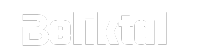





Leave a Reply